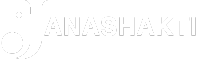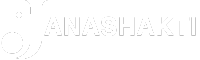Apple MacBook, as generations have built up to where we are now in its evolution, have now reached a point where performance driven versatility not only gives buyers a conundrum (in a good way) of choice, but inevitable overlaps between the MacBook Pro and MacBook Air portfolios must be navigated. It was particularly true for the MacBook Pro 14-inch, as brilliant as it was in its previous iteration with the M3 chip, would find users also glance at the MacBook Air with M3. That extent of parity is no longer the case with the latest MacBook Pro 14-inch, which not just has the significant performance step-forward with the M4 chip, but there’s that closer proximity with the MacBook Pro 16-inch in terms of specs and positioning.

To elaborate more on that point, not only do these “Pro” MacBooks have the latest generation M4 chip as the beating heart and setting ecosystem performance benchmarks, the baseline memory has logically increased (from 8GB to 16GB), it has more Thunderbolt USB-C ports than before, and a brighter display. There’s increasing parity now between the MacBook Pro 14-inch and the MacBook Pro 16-inch in the M4 chapter, than there was previously. Pricing demanded that too. Basically, this is as comprehensive a generational upgrade as you could imagine, and not something Windows PCs are able to deliver to this extent.
The MacBook Pro 14-inch line-up has three base configurations with the M4 chip, two with the M4 Pro and one with the M4 Max. We are testing the mid-spec MacBook Pro 14-inch configuration (this costs ₹1,89,900) with the additional nano-texture display (thats another ₹15,000). The headline specs are the 10-core CPU and 10-core GPU, 16GB RAM and 1TB SSD. In terms of pricing, this is thereabouts the M3 powered generation that it succeeds, but with a more powerful CPU that has two additional cores and more RAM. Having that one extra Thunderbolt port means you’ve external display connectivity available on both sides. The 14.2-inch Liquid Retina XDR display has a higher brightness rating too.
More power, robust battery
You could argue this generation is largely relying on the M4 chip’s improvements, because in terms of the design or colours or the broader aesthetic, the MacBook Pro 14-inch carries on the theme of familiarity. If it ain’t broke, why fix it? That is, till the nano-texture display makes its presence felt in the most positive of ways. This coating is primarily meant to reduce reflections and glare that are a by-product of any glass layer on a display, across certain lighting conditions. Shiny or glossy displays tend to look richer and would likely exhibit deeper blacks, but those advantages are best enjoyed when working in a room with very low (or none, at all) lighting. For any other working environment, the matte display does shine through, because you realise the eyes strain a lot lesser after hours spent editing photos.
I’ve noted this many a times, that Apple’s transition to their own Silicon, has meant a significant improvement in baseline performance, something that Intel or AMD powered PCs haven’t still been able to replicate (hopes are now on Qualcomm, in the coming years). An example of that is the M1 MacBook Air and the M2 Mac mini, are still more than willingly run Adobe Lightroom, Adobe Photoshop and even Final Cut Pro or Premiere Pro suites. Generationally, there are further improvements in speed and responsiveness with most of these resource intensive editing suites when they run on the M4 MacBook Pro 14-inch, but the real value perhaps will be driven by more connectivity options and that nano-texture coating on a brighter than before display.
Apple’s obsessive approach to drawing the best power per watt statistics means that the MacBook Pro 14-inch will last anywhere between 14 hours to 24 hours on a single charge, depending on what you’re doing with it. Lower end of that scale is still a creditable 14 hours and more before you’ve to reach for the charger, if the workflow includes editing videos. If this is your typical workday laptop, with web browser and document editing taking up most time, you’d be able to get through almost three 8-hour work days before the battery runs into single digit charge. Show me one Windows laptop that can deliver such robust battery statistics, consistently.
Versatility and the “Pro” checklist
The MacBook Pro 14-inch with the M4 chip gets Thunderbolt 4 USB-C ports, which are rated at 40Gbps (the M4 Pro and M4 Max get Thunderbolt 5, rated at 120Gbps). This will support up to one external display supported at 8K resolution at 60Hz or one external display at 4K resolution at 240Hz over HDMI, or two external displays with up to 6K resolution at 60Hz over Thunderbolt, or one external display with up to 6K resolution at 60Hz over Thunderbolt and one external display with up to 4K resolution at 144Hz over HDMI. Pro users will find this relevant, but perhaps not everyone else.
After years of webcams that weren’t exactly shining through if you sat in a frame of inconsistent lighting, Apple has an upgraded 12-megapixel camera that handles background lighting much better than the one it succeeds. Desk View, with its top down view of what you want to show on a call, has its true utility too—more often than you may realise initially. That said, it is bound to see the resolution upgrades soon, something this feature certainly needs.
Also Read: PC market finds its edge driven by AI push
Apple MacBooks have been great portable computing devices since the Apple Silicon era began, a few years ago. With every generation, Apple ensures performance and thermals reset a benchmark, which rivals find even more difficult to catch and match. That is true for the M4 chips. As it was, for the M3 last year. And the M2 before that. And most certainly the M1, which gave us the first glimpse at Apple’s intentions to dominate performance. I am not exactly multitasking my computing devices to their theoretical extremes with my workflows and usage, but even then, generational improvements do remain visible from the outset.
It doesn’t mean that someone with an M3 MacBook Pro 14-inch has to rush through an M4 upgrade. But any generation earlier, and you’ll feel a difference. The thing with MacBooks is, they last really long, without betraying any signs of ageing or sluggishness. An M1 MacBook Air will be a powerful enough laptop for many a user, even today. Not only does that make Apple’s job doubly difficult to find ways to design these generational leaps, but for consumers, they’ll end up upgrading more out of boredom than actual need!