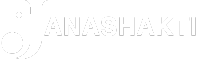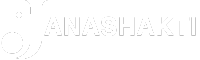Sep 06, 2024 03:17 PM IST
Swiggy launches the incognito mode after introducing various other features like Group Ordering, Eatlists, Explore Mode, Reordering, and Similar Carts
Swiggy has launched a new Incognito mode feature for privately ordering food and also for using its quick commerce division, Instamart, on Friday, September 6, 2024.

“With shared accounts being common, not every order is meant to be seen by family, friends, or partners,” the company wrote in a statement. “Swiggy’s new Incognito Mode protects those moments of privacy, allowing users to order a midnight cake for a surprise birthday or a special gift for an anniversary without the risk of these purchases appearing in their order history.”
Also Read: Former junior Swiggy employee embezzled ₹33 crore, investigation launched
Swiggy has also said that the feature is currently available to only 10% of its users and the remaining users will get it in the coming days.
This comes after the introduction of various other features by the food delivery giant, including Group Ordering, Eatlists, Explore Mode, Reordering, and Similar Carts.
How to use the Incognito Mode in Swiggy and Instamart?
The incognito feature can be activated simply via a toggle in your cart.
Once it is activated, a reminder will appear, confirming that the incognito mode is on.
Also Read: To say a Samsung Galaxy Watch Ultra is an Apple Watch Ultra clone, is fallacious
After the order is delivered, it will still be trackable for three hours, to help users with any post-delivery concerns. Afterwards, the order gets completely hidden from the order history.
Rohit Kapoor, CEO of Swiggy’s Food Marketplace also teased the feature on a post on LinkedIn. “Error 404: Post not found,” he wrote. “Some of you will get to try this. Some of you will have to wait. I wish I could tell you more. But it’s all a bit, #incognito Swiggy.” His post is accompanied by a video showcasing the process of turning on incognito mode.
Also Read: Bill Gates loves this ChatGPT feature which he uses for meetings
Stay updated with the…
See more