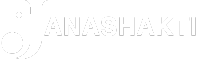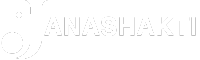This isn’t just any other Android tablet. In fact, this isn’t just any other Android tablet, already following the trend of bigger screen sizes. A14.6-inch screen size, and a territory where no other tablet has gone before. The Samsung Galaxy Tab S10 Ultra is, perhaps the ultimate symbolisation of that approach. It is, at least till someone doesn’t make a 15-inch or 16-inch tablet. Maybe that time will come, but with an uncharted territory this screen size brings, you’d be contemplating what this beautiful display real estate really is useful for.

With this sort a footprint, you’re unlikely to be holding up a Galaxy Tab S10 Ultra for too long. That would perhaps be a typical tablet use case, simplifying portability between your smartphone and your laptop. Samsung’s efforts make it a full 1.6-inch larger in terms of viewing area, than the latest Apple iPad Pro’s 13-inch screen. The way I see it is, the Galaxy Tab S10 Ultra is meant to be more of a static computing experience, than one you’d move around with often. Pair with a keyboard, and it becomes your ideal Android work machine. Armed with an S Pen (this is Samsung’s long standing take on a stylus; it is s bundled accessory), which makes this the most spaced out canvas for artwork.
Also Read: Samsung’s graceful tightrope walk, as Galaxy Z Fold6 retains its foldables lead
That’s likely not all. In a desktop-esque environment, you’d love this for working on designs in Canva, and editing photos in Adobe Lightroom. Is this tablet therefore making a case Android apps being closer to the Windows desktop experience? It turns out, this massive Galaxy Tab S10 Ultra is great to write on, scribble on, draw on and edit on. And once you have this nicely docked, of course this Super AMOLED screen does well enough for streaming live sports or those Netflix binge sessions.
Since Apple switched to the OLED screen on its latest generation iPad Pro 13-inch, Samsung perhaps doesn’t have that sort of a lead with the panel tech now, with the Galaxy Tab S10 Ultra. It still has the traditional strong points, including the wider aspect ratio that eliminates the black bars (also called letter-boxing) above and below a video you may be watching, a definitive brightness punch and vivid colours. Samsung’s slimmed the bezels so much, they’d to integrate a semblance of a notch to place the front facing camera—hardly a complaint though.
Layered on this screen is a surprisingly effective anti-reflective coating, and I must say, more effective than the ones on the latest iPad Pro, under the same lighting conditions. The Galaxy Tab S10 Ultra also seemed to be less of a fingerprint magnet.
Also read: https://www.hindustantimes.com/business/samsung-galaxy-s24-ultra-review-ai-bets-human-nature-and-a-generational-shift-101707106877892.html
A software evolution that we’ve already witnessed in phones with the AI integration in OneUI, now finds prominent placement in the tablet use case too. AI note taking auto format, sketch to image, translating PDFs and Solve Math join what we already know well (Circle to Search, transcribe audio recordings, for example). The interface itself remains familiar to a Samsung Galaxy Z Fold6 for instance, and you may feel Samsung has missed a trick here by not adding more customization to better utilize the space that’s available.
I was unable to test the laptop-esque DeX environment in its truest sense, since Samsung didn’t ship a keyboard accessory with the Galaxy Tab S10 Ultra. At this point, it is imperative to note that the speakers on the tablet could have been better, particularly if media consumption will be an important use-case for you. The choice of an under the display fingerprint reader is curious, more so because of its positioning—you will have to readjust how you’re holding the Galaxy Tab S10 Ultra, every time. It could perhaps have been closer to the edge of the screen; slight margins make a world of difference.
There will be inevitable apprehension about Samsung’s choice to go with a MediaTek Dimensity 9300+ as the chip to power this flagship Galaxy Tab. The comforts of a Qualcomm Snapdragon chip, borne from familiarity (and consistency, we have come to expect). It is therefore equally surprising that this chip never stutters or stumbles, or for that matter, heats up. I multitasked between editing on Lightroom, creating something on Canva, 28 tabs on Microsoft Edge and working on a Microsoft Word document (there is no Bear for Android), and have zero complaints about individual app performance or how this chip handled switching, the interface or thermals.
Also Read: Samsung Galaxy S24 Ultra review: AI bets, human nature and a generational shift
There’s 12GB RAM, which helps with enough headroom for apps to find a space for themselves. In India, the 12GB RAM spec remains constant, across the 256GB and 512GB storage options. Good time then to speak about the price for a bit. The former commands a market price of around ₹1,08,999 while the higher storage variant requires you part with ₹1,19,999. Our recommendation always is, if the budget allows for it, get the higher storage (and in differential specs, RAM too) from the outset.
The mammoth 11,200 mAh battery has the sort of stamina that for most usage scenarios, will get your Galaxy Tab S10 Ultra through days on a single charge. It is unlikely you’ll be maxing out the tablet’s multitasking all the time, and the frugality rest of the time, pays off. Mind you, Samsung doesn’t bundle a charger in the tablet’s box anymore—this charges at a maximum of 45-watt, though in my experience with a 100-watt GaN charger, the maximum the Galaxy Tab S10 Ultra drew was around 32-watt.
I’ve said it many times before, and it may a good time to reiterate this fact—Samsung has done more for the cause of Android tablets, in terms of innovation, inclusivity for more use cases and improvements in the software flow, than any other tablet maker. Or Google, for that matter. The Galaxy Tab S10 Ultra is the latest in that chapter. It surely wouldn’t have been easy to tame this sort of a screen size to work as a tablet form factor. But Samsung has, and its helped create more relevance in the sort of workflows Android tablets wouldn’t have figured in earlier. The decision is in your hands, whether a genuinely large tablet is what you need. Perhaps, you do.