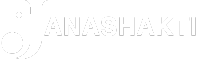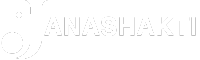Follow the guide to download the latest PUBGM Beta APK from official website. Check steps for PUBG Mobile 3.3 Update Download Beta version.
The PUBG Mobile community is buzzing with excitement as the 3.3 beta version becomes available. It offers a sneak peek into new features and modes. While players can download the beta from sources official website or Google Play Store. V
To get started with the beta version, follow these steps:
- Tap here for download link and select the PUBG Mobile 3.3 Beta APK file.
- Locate the APK file in your device’s download folder.
- Before installing, enable installations from unknown sources in your device’s security settings.
- Once installed, tap the PUBG Mobile 3.3 Beta icon to launch the game.
- Be prepared for additional data downloads to access all the new features.
Also Read:
PUBG Mobile 3.2 Update Download is now live for Android and iOS devices
- PUBG Mobile 3.2 Update Release Date and Time for all regions
- PUBG Mobile 3.2 Update Apk Download is now available
- PUBG Mobile KR 3.2 Apk Download Guide – Follow steps
- PUBG Mobile to bring 120 FPS support in the 3.2 update
Key Highlights of the 3.3 Update:
- Underwater Atlantis Mode: Experience underwater battles with new features like the Trident.
- Themed Mode, Metro Royale Update, WOW Mode Update: Level Infinite, the game’s publisher, is set to introduce a range of exciting new content.
The 3.3 update promises a wave of new experiences for PUBG Mobile players. Stay tuned for further updates and leaks from the developer.
Editors pick