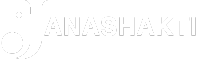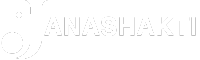There was a time in the not-too-distant past, when there was collective hope from Microsoft’s Surface computing devices. That these would illuminate the path, one the rest of the PC ecosystem would follow. You may have thought the same about Google’s Pixel phones not too many years ago

(to similar disappointments), but I digress. Surface laptop, and indeed the entire line-up, was just like everything else around it. Another choice, not one that stood out for any reason. That is perhaps beginning to change with the 7th edition of the Surface Laptop, considering its an evolution on many fronts. The arrival of Qualcomm’s artificial intelligence focused chips to break the Intel and AMD duopoly, performance per watt battles with Apple and of course, now Microsoft has no excuses for the Windows on ARM (that refers to the chip architecture) experience.
Within that paradigm, Qualcomm has resoundingly delivered with what was expected of them. The Snapdragon X Elite chip (X1E-80-100, to be precise) continues to be your only choice if you are choosing to spend on this 15.6-inch screen size variant, though the smaller 13.8-inch(er) has the option of a slightly more cost-effective Snapdragon X Plus chip. There are two parts of the performance puzzle, and I’ll start with the positives. Compared to an Intel or AMD chip powered Surface Laptop in previous generations which felt like just any laptop from any PC maker, the 7th generation Surface Laptop has a distinct performance and frugality advantage. You’ll find current market prices between ₹1,39,990 and ₹1,83,990.
They aren’t the only ones, but they are among the very few at this stage of the Windows PC evolution. Asus and HP have proved their expertise at making Copilot+ PCs too, and Intel as well as AMD have since stepped up their game.
Windows has the Prism emulation software that makes it easier for the x86 architecture optimised apps to run on ARM, but don’t expect this to help with the really cutting edge software, or with gaming. Natively or via the emulation, you’ll have a smooth experience with apps including Google Chrome, Zoom and even Adobe Photoshop. Without breaking a sweat, mind you, and sustaining the level of performance without any hints of heat being betrayed on the underside of the Surface Laptop. In fact, I do not recall hearing the cooling fans on the Surface Laptop, even when editing photos on Photoshop.
That said, not all software that you may be using, would have found the necessary versions for ARM machines. While Photoshop runs flawlessly, Adobe’s example tells us Premiere Pro and even Creative Cloud struggle with the typical pains of emulsion — emulation slows down performance significantly, and you’ll see faster battery drain too. The key is, check if your critical apps have an ARM version available, or intend to make one available soon, before counting the cash. Windows 11 for ARM is maturing, but there’s still some way to go. That is just how it is, even though Windows 11 is now months into the ARM journey.
Qualcomm’s Hexagon neural processing unit (NPU) meets the Copilot+ PC baseline requirement of 45 trillion operations per second, or TOPS. Windows’ own AI layer continues to thicken, led by the Copilot AI chatbot. There is now integration within Microsoft 365 as well if you have the subscription. Any other AI tool that you may use, will draw on the benefits of the powerful NPU. That said, all AI hardware even now, is still viewed through the lens of future potential. And that, the Surface Laptop effectively ticks off. Particularly for local AI models.,
Battery life (surprise, it isn’t AI) is the single-biggest reason to make the switch, if the pieces fall into place for your workflow. Drawing between 12 hours to 15 hours of battery life with the Surface Laptop is a regular thing, and that means you can easily get through a day (perhaps even two) at work without having to plug this in at all.
It is a typical Surface-esque design, with minimalism an overbearing factor. It has always worked well, and continues to do so now. Albeit, a far cry from the time when Microsoft experimented with different finish options, including a rather luxurious Alcantara fabric (I will always have a soft corner for that design, from the past). Functional and understated works, but there are some design limitations which perplexingly no one seems to have noticed in the design finalisation process.
Both USB-C ports are on the left side spine, whereas adding one to the right side would have helped balance any accessories you may connect. Secondly, there is no wedge (or cut-out, or groove; whatever you may want to call it) as a guidance for the finger when you proceed to open the lid. Third, and not the last complaint either, is the placement of the touchpad (it is large, that is good)—there is too much gap between the bottom of the touchpad and the bottom of the keyboard deck, and whatever laptop you may be switching from, the Surface Laptop therefore poses a significant learning curve for muscle memory.
Lastly, and this may be subjective, the lighter grey colour for the keyboard and the touchpad, is not making for a nice pairing with the platinum colour chassis.
The 15-inch PixelSense Flow display is pristine to work with. It can get really bright when you need it to be, and has excellent black colour depth and overall shade separation. Corning Gorilla Glass 5 layer adds that touch of reassurance as you carry the Surface Laptop around. This is a well calibrated display, and it will be noticeable soon enough that the coating is good enough to eliminate pretty much all reflections that may be drawing from your immediate surroundings. All in all, this display was much less stressful on the eyes, compared with even some previous generation OLED screens in laptops.
There remains a complexity which the passage of time is expected to crease out. The Surface Laptop, particularly in the 15-inch and Snapdragon X Elite chip combination, has the performance for the most intensive computing workloads. However, not all apps will play ball, till the architecture support becomes universal (or at least close to it) in the future. If your apps do have ARM versions, then there is little to contemplate. If you’re a less performance oriented user, this may just be a little too powerful. Albeit with excellent battery life. This complication is bothersome, yet appealing.