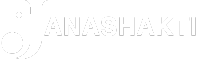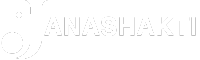Jun 21, 2024 02:51 PM IST
Paytm Payments Bank informed that accounts that do not have any transactions for last one or more years and have no balance will be closed.
Paytm Payments Bank announced that inactive wallets with zero balances without transactions in the previous year will be closed. As per Paytm Payments Bank website, “Please note that all wallets which do not have any transactions for the last 1 year or more and have nil balance, shall be closed w.e.f. July 20th, 2024. Communication will be sent to all impacted users and users will be given 30 days’ notice period, before closing their wallet.”

Read more: Zerodha faces outage again. Users ask, ‘Who will take responsibility for loss’
This comes after the Reserve Bank of India (RBI) banned Paytm Payments Bank Account/Wallet from receiving new deposits or authorizing credit transactions after March 15 this year.
Now catch your favourite game on Crickit. Anytime Anywhere. Find out how
Read more: Saturday bank holiday: Are banks closed on June 22?
Paytm Payments Bank had earlier informed that accounts that do not have any transactions for last one or more years and have no balance will be closed. In order to prevent closure of your inactive account, you can make any of the below activities using your Paytm Payments Bank:
- Nomination facility
- Balance enquiry
- Net Banking
- ATM enquiry
Read more: Income tax returns: False HRA while filing ITR could cost you this much
How to reactivate your inactive Paytm wallets?
- Click on the ‘Wallet’ icon on PPBL section on Paytm app
- You will see ‘Your Wallet is Inactive’ message
- Click on ‘Activate Wallet’ and reactivate your wallet