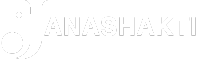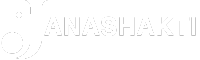Aug 25, 2024 09:23 PM IST
Income tax returns must be processed within nine months of the end of the fiscal year after you file them.
It usually takes an average of 15-45 days from the e-verification date of income tax returns (ITRs) for the income tax department to start processing it, according to an Economic Times report, which added that it must get processed within nine months of the end of the fiscal year.

If the ITR is not successfully processed, the income tax refund if applicable, will not be credited to your bank account.
Why does ITR processing take time?
The processing time of an ITR changes due to multiple factors, including the type of form selected, the complexity of the ITR, the amount of claims in terms of deductions/exemptions, and whether they are already covered in Form 16.
Around 18-20 days are yet to be required to process the remaining ITRs according to the report.
How to track your ITR processing status?
Step 1: Go to the Income Tax Department’s e-filing portal and login.
Step 2: Go to the “e-File” section.
Step 3: Select “Income Tax Returns” and “View Filed Returns.”
Step 4: Click on “Processing Status.”
What are the various types of ITR statuses?
Submitted and pending for e-Verification/Verification: This is when you have filed your ITR but have not e-Verified it, or your duly signed ITR-V has not been received at CPC yet.
Successfully e-Verified/Verified: This is when you have submitted and e-Verified/Verified your return, but it hasn’t been processed yet.
Processed: This is when the return has been successfully processed.
Defective: This is when the department notices defects in the return or inconsistencies. You will also receive a notice under section 139(9) asking to rectify the defect within a specified time limit, failing which, your ITR will be treated as invalid, and won’t taken up for processing.
Case transferred to Assessing Officer: This is when the CPC has transferred your ITR to your jurisdictional AO.
How to find the acknowledgement number to enter when checking ITR status?
Your acknowledgement number can be checked from your ITR-V received on your registered email after e-Filing your return. The ITR-V is also downloadable from the e-Filing portal after login. It can be accessed by he following steps: e-File > Income Tax Returns > View Filed Returns > Download Receipt option.
The acknowledgement number can also be checked after login for a filed ITR with the View Filed Forms service.
What to do if the ITR is not processed?
If the ITR isn’t processed after a significant wait, a complaint can be lodged using the “Grievance tab” on the income tax portal. Taxpayers can contact the central processing centre (CPC) using the helpline numbers.