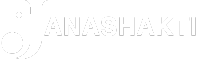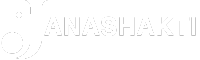Jul 30, 2024 01:56 PM IST
ITR filing 2024: In order to check the status of your income tax refund online, you can use your PAN card.
The deadline for filling income tax returns (ITR) is July 31. The Income Tax Department said that over four crore ITRs already submitted for AY 2024-25. In order to check the status of your income tax refund online, you can use your PAN card. The status updates can be seen usually within 10 days and you can also confirm the information in your Form 26AS if the status indicates “Paid.”

To check the status of your income tax refund online using only your PAN card, you can follow two methods: the first is checking refund status from the income tax e-filing portal and the second is verifying refund status through the NSDL TIN website.
Read more: ITR filing last date is July 31. Will income tax return deadline be extended?
How to check refund status from the income tax e-filing portal
1. Go to official online portal for income tax filing.
2. Log in to your account and enter your password, PAN and captcha code.
3. Go to ‘My Account’ and find the ‘My Account’ area after logging in.
4. Click on the “Refund/Demand Status” button to see your income tax refund status.
Read more: Tax practitioners urge CBDT to extend ITR filing deadline to August 31
How to check refund status through the NSDL TIN website
1. Visit the NSDL TIN website.
2. Enter assessment year and PAN.
3. To view the status of your refund, click “Proceed.”
What if you do not receive your income tax refund in time?
Read more: ITR filing deadline: What happens if you miss filing returns by July 31 this year?
If the refund is not received within the stipulated period of 10 days, check for emails from the Income Tax Department or you can monitor its progress via the e-filing portal.