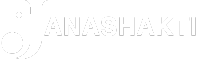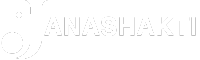May 02, 2024 04:15 PM IST
Apple alarm issue: It remains unclear as to how many people are affected by the issue or which models of the iPhone have been seeing the problem.
Apple said that it is working to fix an issue that resulted in some iPhone alarms not to play a sound after many people complained about the same. Apple said that it is aware of the issue but did not share details on what is causing the issue or how users can avoid the issue. It remains unclear as to how many people are affected by the issue or which models of the iPhone have been seeing the problem.

Read more: Meet Dennis Woodside: Top points on new Freshworks CEO who replaces Girish Mathrubootham
What to do in case you are facing this issue?
You can try some simple solutions in case you are facing this issue. These are:
Unlock exclusive access to the latest news on India’s general elections, only on the HT App. Download Now! Download Now!
Read more: EPF withdrawal claim: How long does it take to settle an EPF withdrawal claim?
- Double check the phone’s alarm settings and ensure the volume is turned up.
- The iPhones’ “attention aware features” could be the reason for the issue as when it is active, they enable an iPhone to check whether a person is paying attention to their device. In case they are, it prompts to take action automatically like lowering the volume sound of alerts which includes alarms. Read more: India widens ‘inspections, sampling, testing’ of spices amid contamination alarm
- As per Apple, this is available on iPhone X or later, and iPad Pro 11-inch or iPad Pro 12.9-inch, Apple says.
- To turn off the feature, go to iPhone settings, tap ‘Face ID & Passcode’ and scroll down to find ‘Attention Aware features’.
Discover the pivotal moments that shaped India’s electoral journey on the Eras section of our exclusive Elections product. Access all content absolutely free on the HT App. Download now!
Stay informed on Business News along with Gold Rates Today, India News and other related updates on Hindustan Times Website and APPs